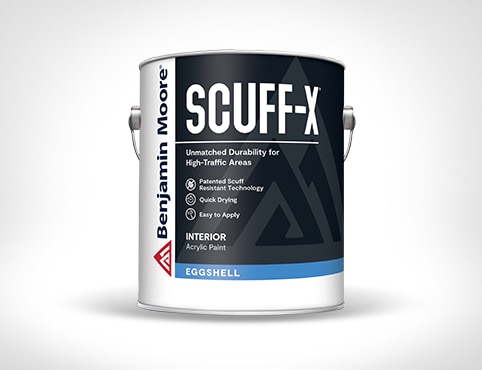1. Email Invoices
Email invoices to invoice@contractorrewards.com. Use your email address that is associated with your Contractor Rewards account.
2. Use your mobile phone
Take images of your invoices with your phone, then from your Contractor Rewards account, click CAPTURE, select your invoice images and select “UPLOAD.”
3. Upload Invoices
Log into contractorrewards.com and click “Submit Invoices”. Then click SELECT FILE. Choose the invoices you want to send then click “UPLOAD”.
BI Worldwide is fully responsible for the operation and fulfillment of the Contractor Rewards program and website. See ContractorRewards.com for all rules and terms and conditions.